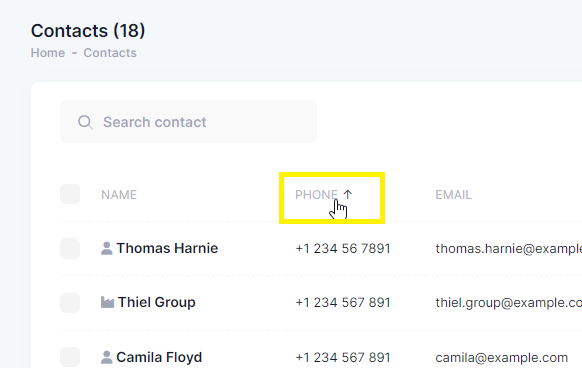Orders Application#
The Orders application in Gem Logic is a powerful tool that centralizes and streamlines your order management process. It is designed to cater to the dynamic needs of your jewelry business, providing you with comprehensive control over your orders.
In each order, you can create individual order items that correspond to the products or services you’re offering. If an order item is linked to a specific product in your inventory, the application automatically updates the stock count of the product, ensuring accurate inventory tracking and management.
For services or ad-hoc needs that aren’t linked to an existing product, the application allows the creation of standalone order items. This could include anything from a specialized service to a custom jewelry design, providing the flexibility to cater to unique customer requests and diverse business operations.
Orders list#
The Orders list displays all the records in a table format. This view allows you to easily browse, search, filter, and sort your records.
1. Accessing the Orders list#
To access the Orders list, click on the “Orders” tab in the main navigation menu.
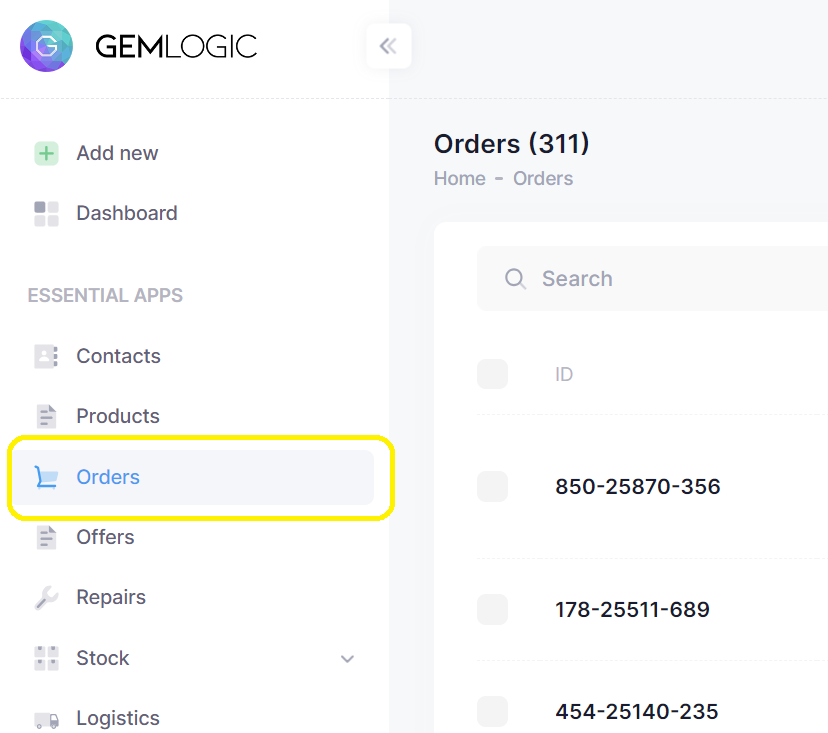
2. Search and filter#
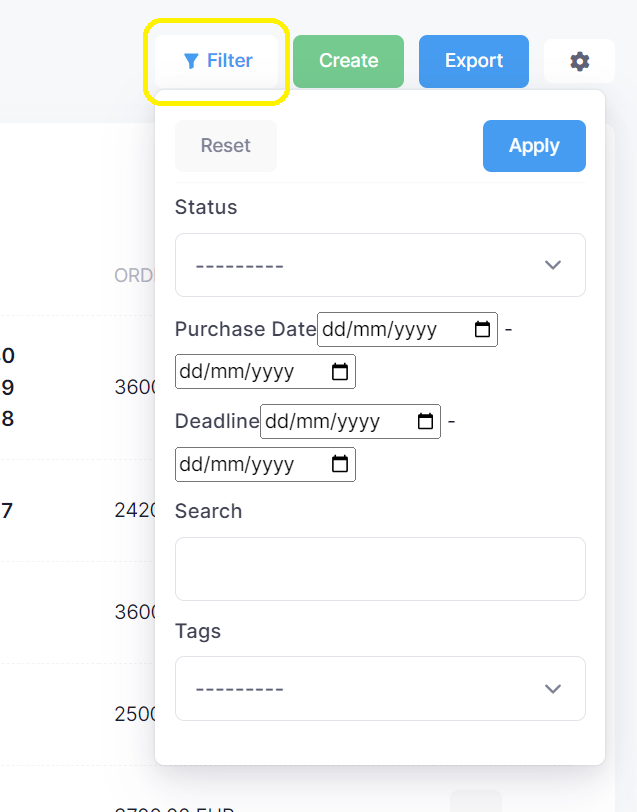
You can search for specific records using keywords or apply filters based on different criteria such as status, order date, or tags.
3. Sorting#
You can sort the records by clicking on the column headers.