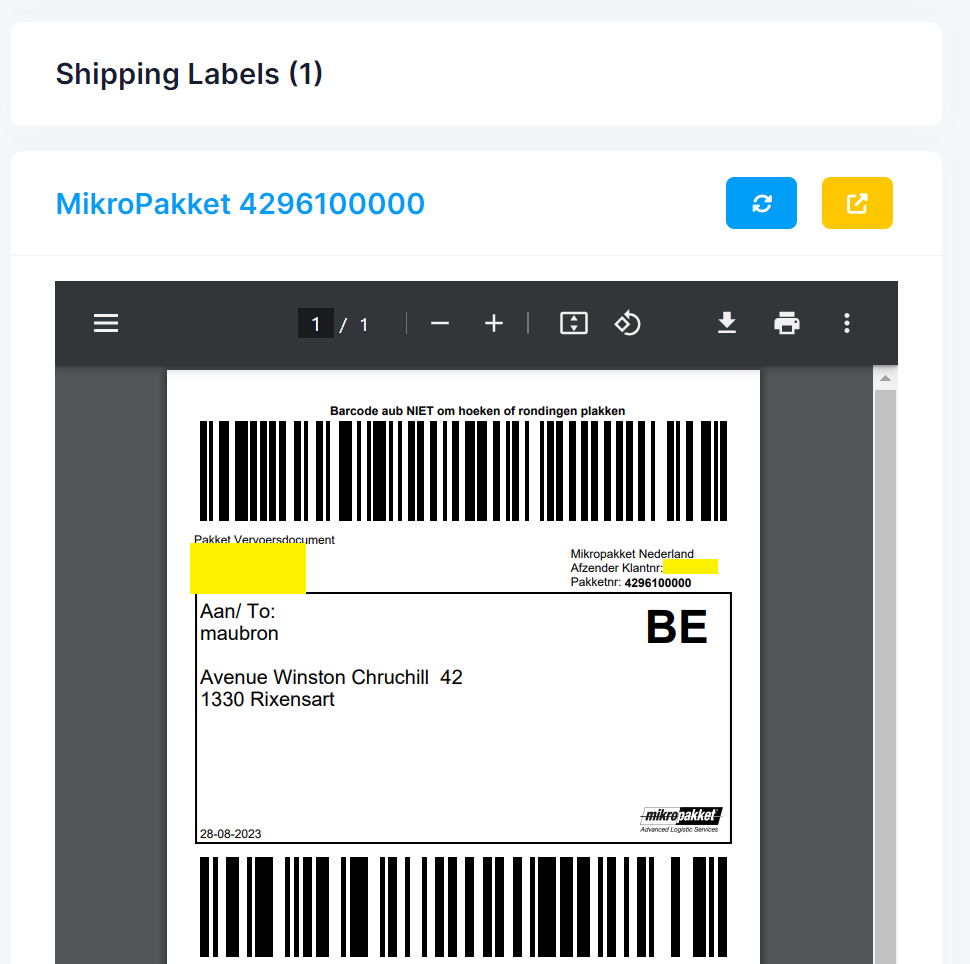Creating shipping labels#
There are two ways to create shipping labels.
Create a shipping label directly
Create a shipping label from an order
Create a shipping label directly#
Once you have added your shipping providers, you can now create shipping labels with them through Gem Logic. To do so you can click on the “Logistics” menu item.
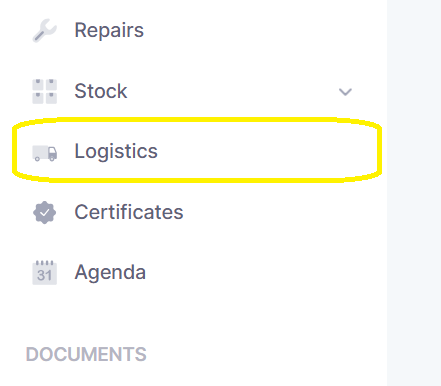
Then on the top right click on “Create shipping label”.
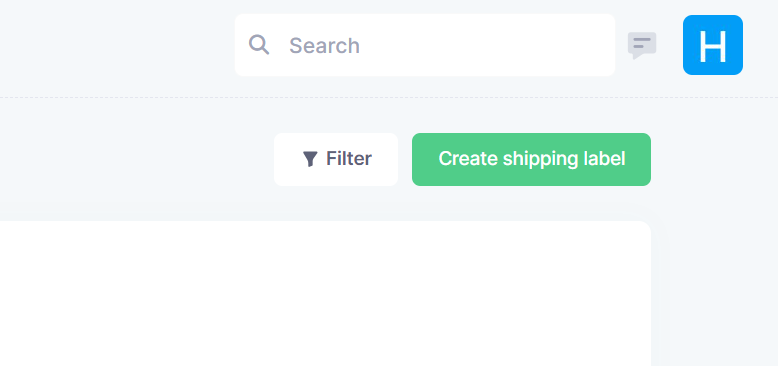
A popup will show where you can choose the contact, shipping company, and the insurance value.
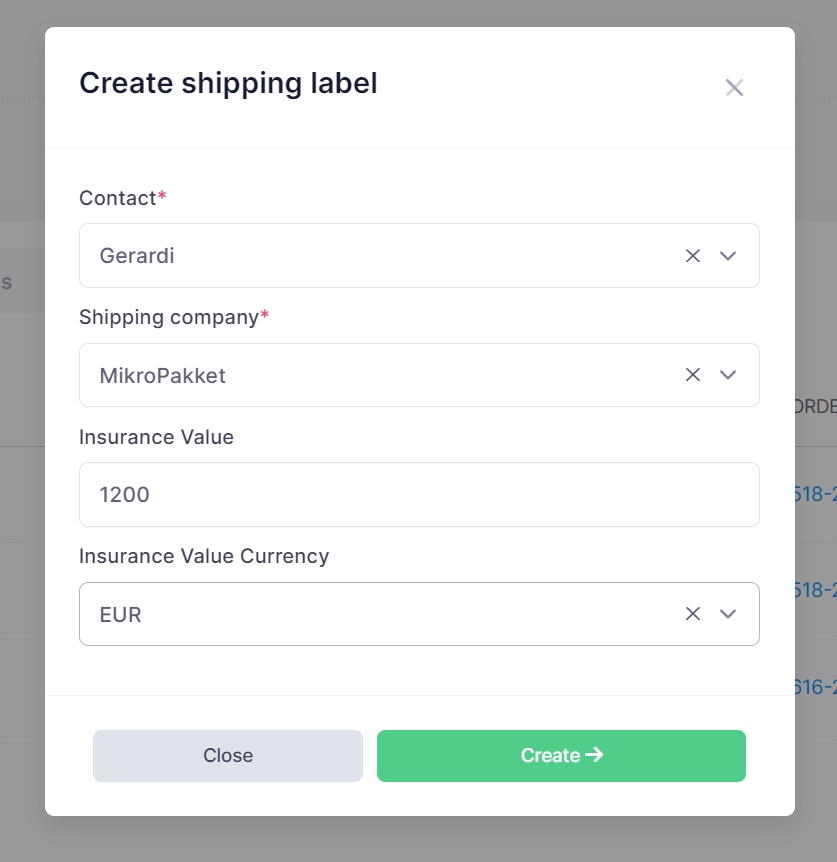
Once everything has been correctly filled in click create. And you will be redirected to the shipping label detail page. Where you can download/print the shipping label.
Create a shipping label from an order#
When a client orders something from you, and you need to ship goods to him, The easiest way to create a shipping label, is directly from the order page.
This way the shipping label is linked to this order, which makes it easier to track and follow.
To create a shipping label from an order, you need to go to the order page of our client.
On the top right you will see a “Actions” button, and there you have the possibiliy to create shipping labels for the shipping companies.
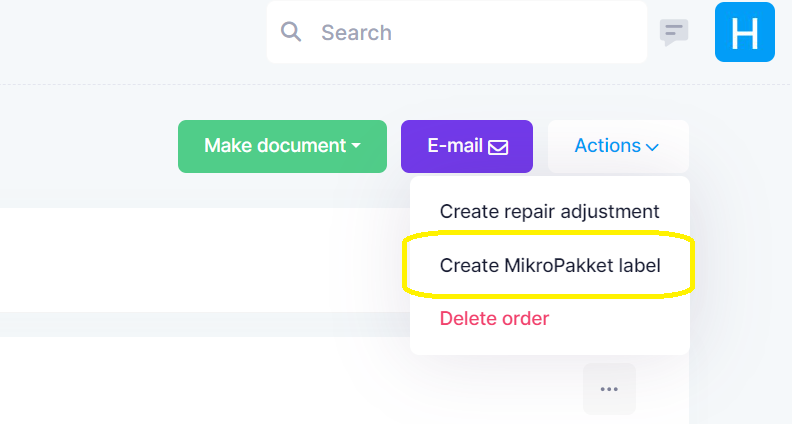
Once you click on that button, it will create a shipping label that will be visible on the order detail page on the bottom left.