Contacts/CRM#
The Contacts/CRM application in Gem Logic is your hub for managing all business contacts, including customers, suppliers, and others. It allows for easy addition and organization of contacts and integrates with other modules to display each contact’s history, from orders to linked documents.
Featuring a customizable dashboard, you can quickly find and manage contacts, view their interaction history, and use these insights for informed decision-making. It’s more than a contact list—it’s a comprehensive tool for facilitating effective and personalized business relationships.
Contacts list#
The Contacts list displays all the records in a table format. This view allows you to easily browse, search, filter, and sort your records.
1. Bulk actions#
You can perform bulk actions, such as updating or deleting multiple records at once.
Contact detail#
The Contact Profile provides a detailed view of an individual record in the CRM module. This view allows you to view and edit all the information related to the selected record.
Accessing the Contact Profile#
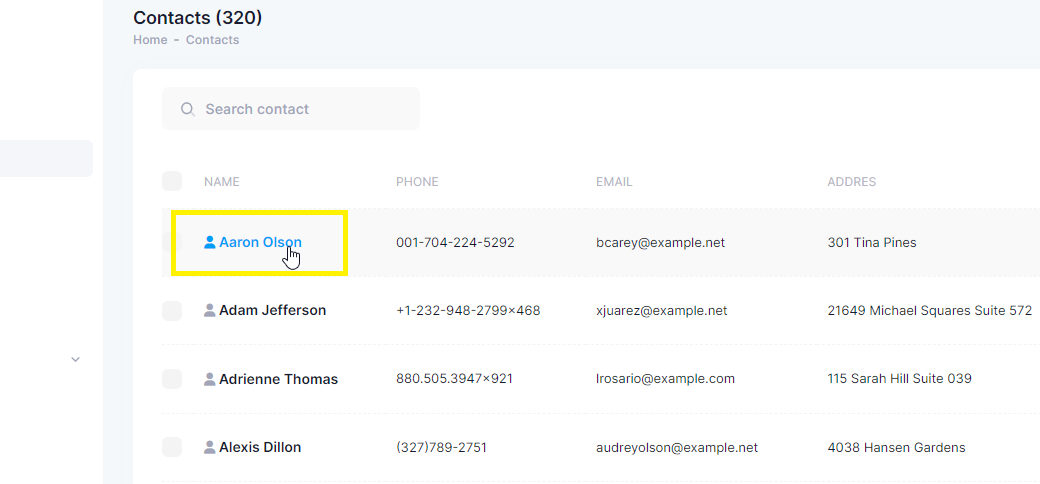
To access the Contact detail, click on the contact name in the Contacts list.