Create a shipment#
To create a shipment you firstly have to go to the shipments listview. You can find the shipments link in the menu on the left:
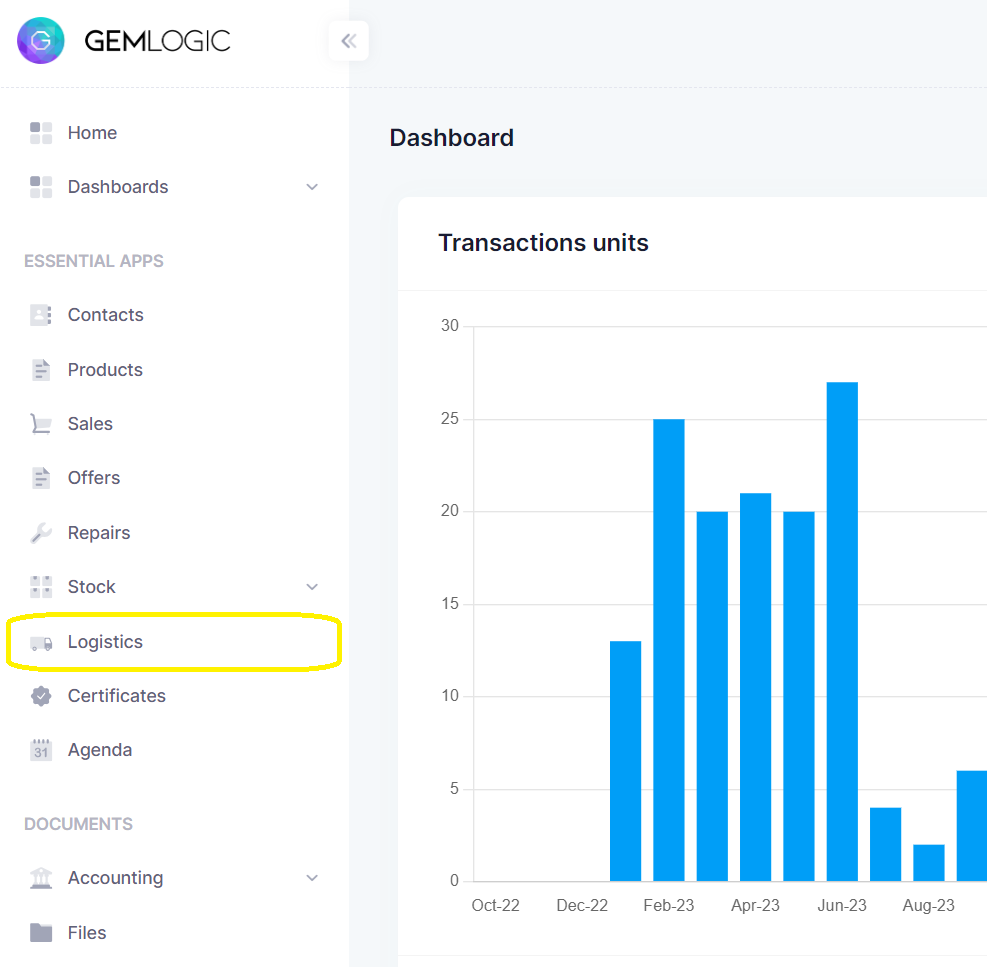
On the shipments listview, you can sort, filter, create and delete shipments.
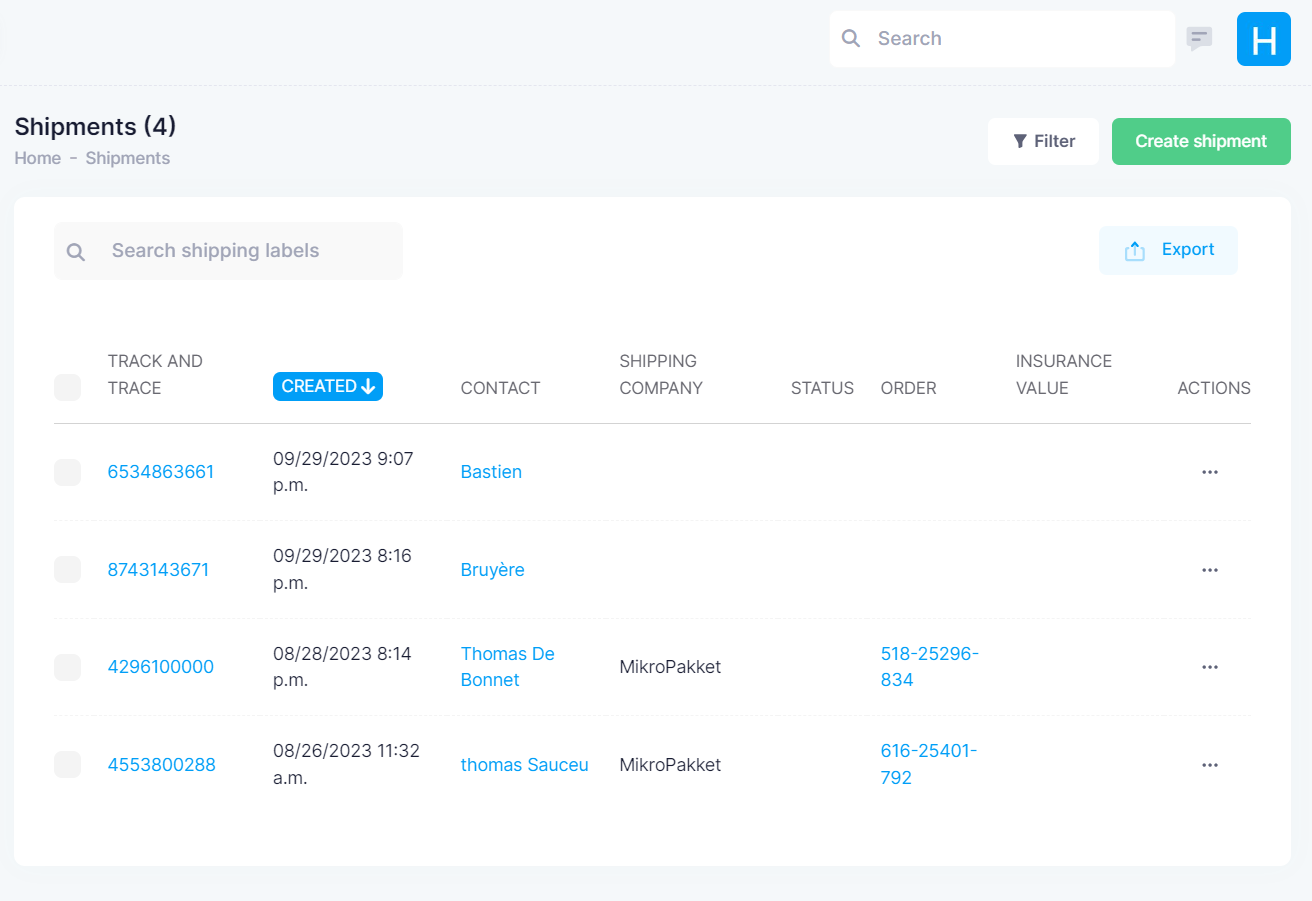
To add a shipment, click on the topright green button that says “Create shipment”. You will then be presented with a popup window that should look like this:
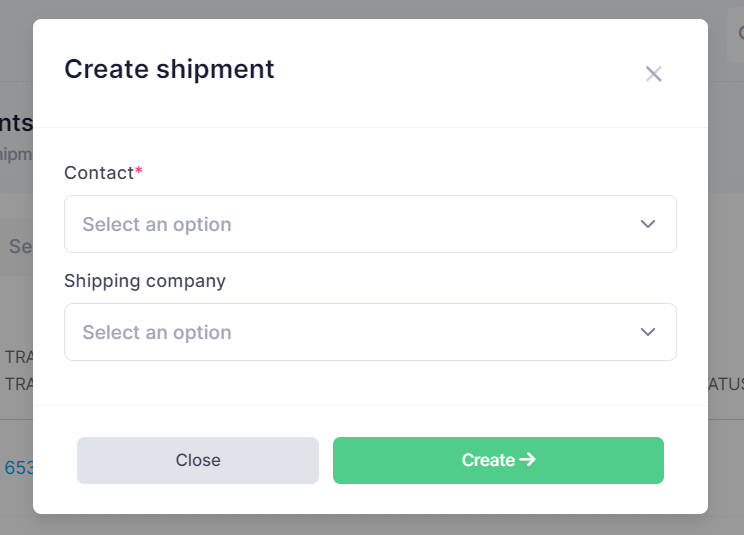
Contact stands for any contact in you contacts list. Select one. If you have not added any contacts yet, add a contact first.
You can leave the