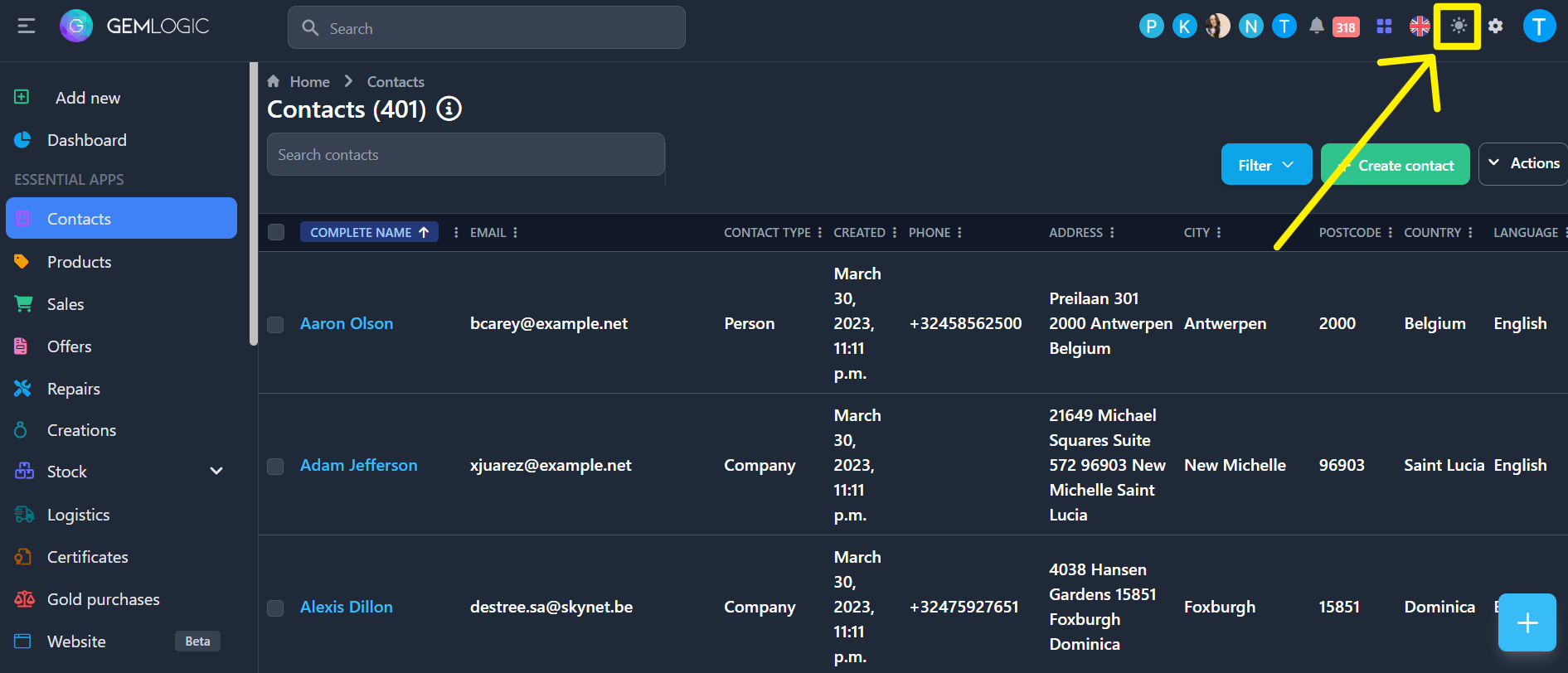Dark mode
Dark mode is a feature that allows you to switch the color theme of the user interface to a darker palette. This is particularly useful when working in low-light environments, as it reduces eye strain and improves readability.
By default the interface will take on the theme of your operating system, but you can manually switch between light and dark mode at any time.
Enabling Dark Mode
You can activate dark mode by clicking on the moon/sun icon on the top right corner of the screen.
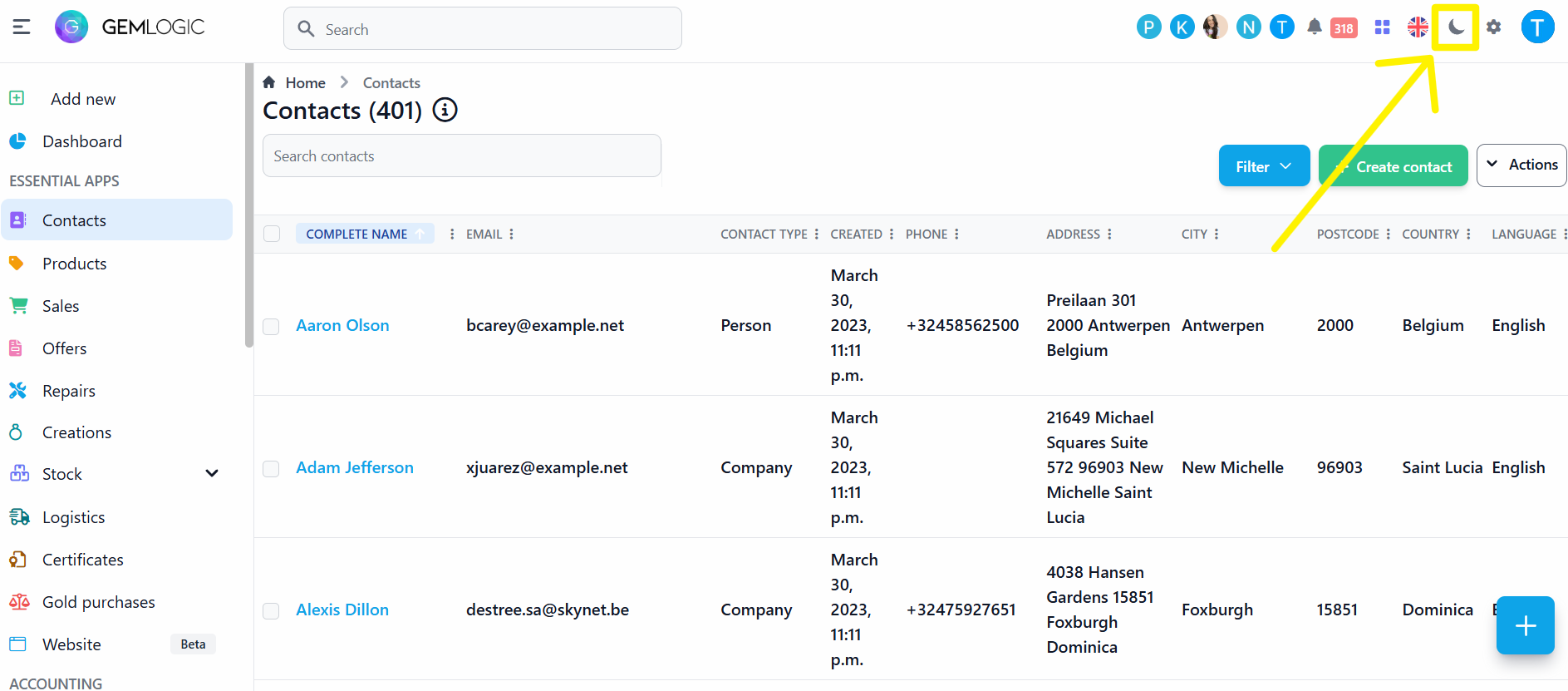
Dark Mode: