Epson TM-T20III
Epson printer not responding?
If your Epson printer is installed on the network and is not responding, the IP address of the printer may have changed. To resolve this issue, you need to update the IP address of the printer in the printer controller configuration page in Gem Logic.
First you should uplug the Epson printer from the power source and plug it back in. This should print out a network configuration page with the IP address of the printer.
Then you should update the IP address of the printer in the printer controller configuration page in Gem Logic.
Go to the printer controller configuration page
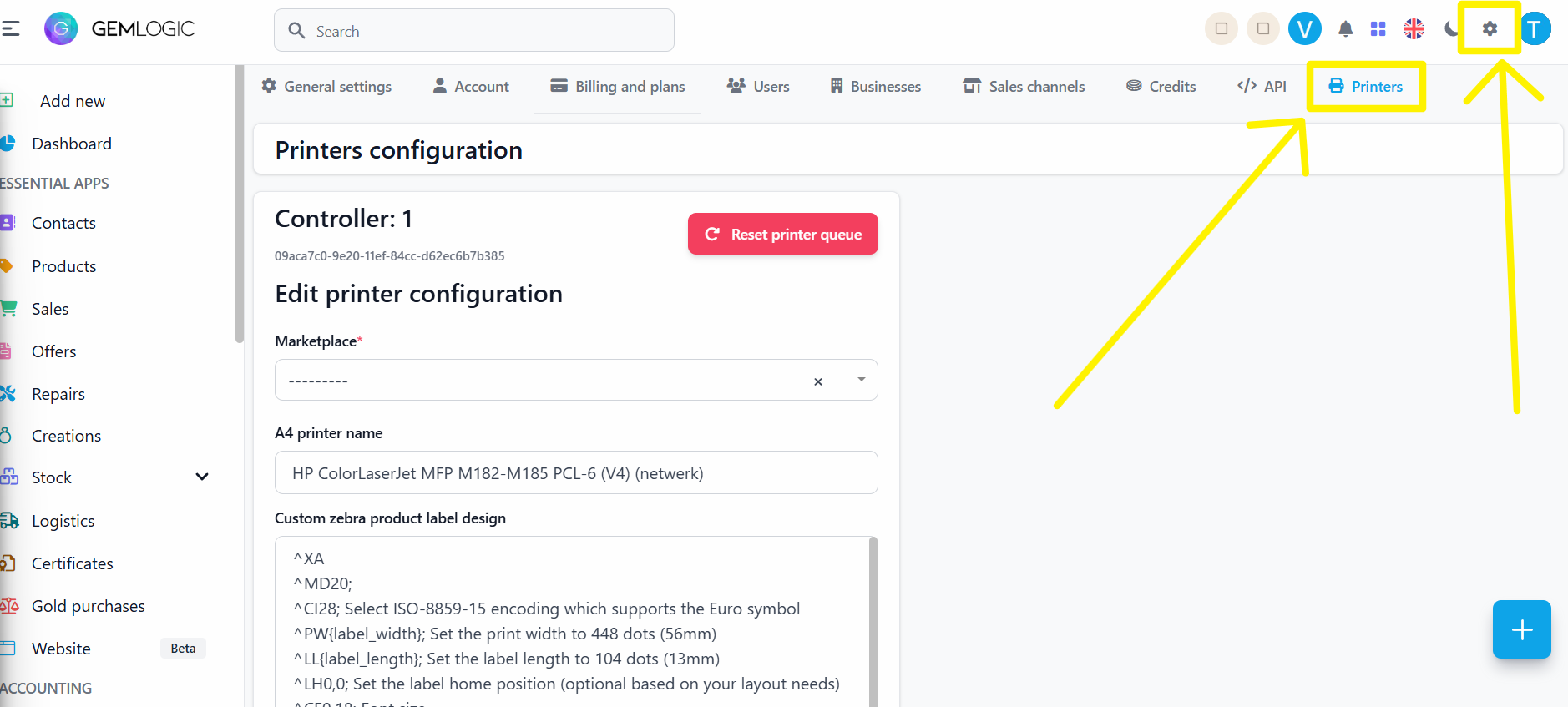
Update the IP address of the printer
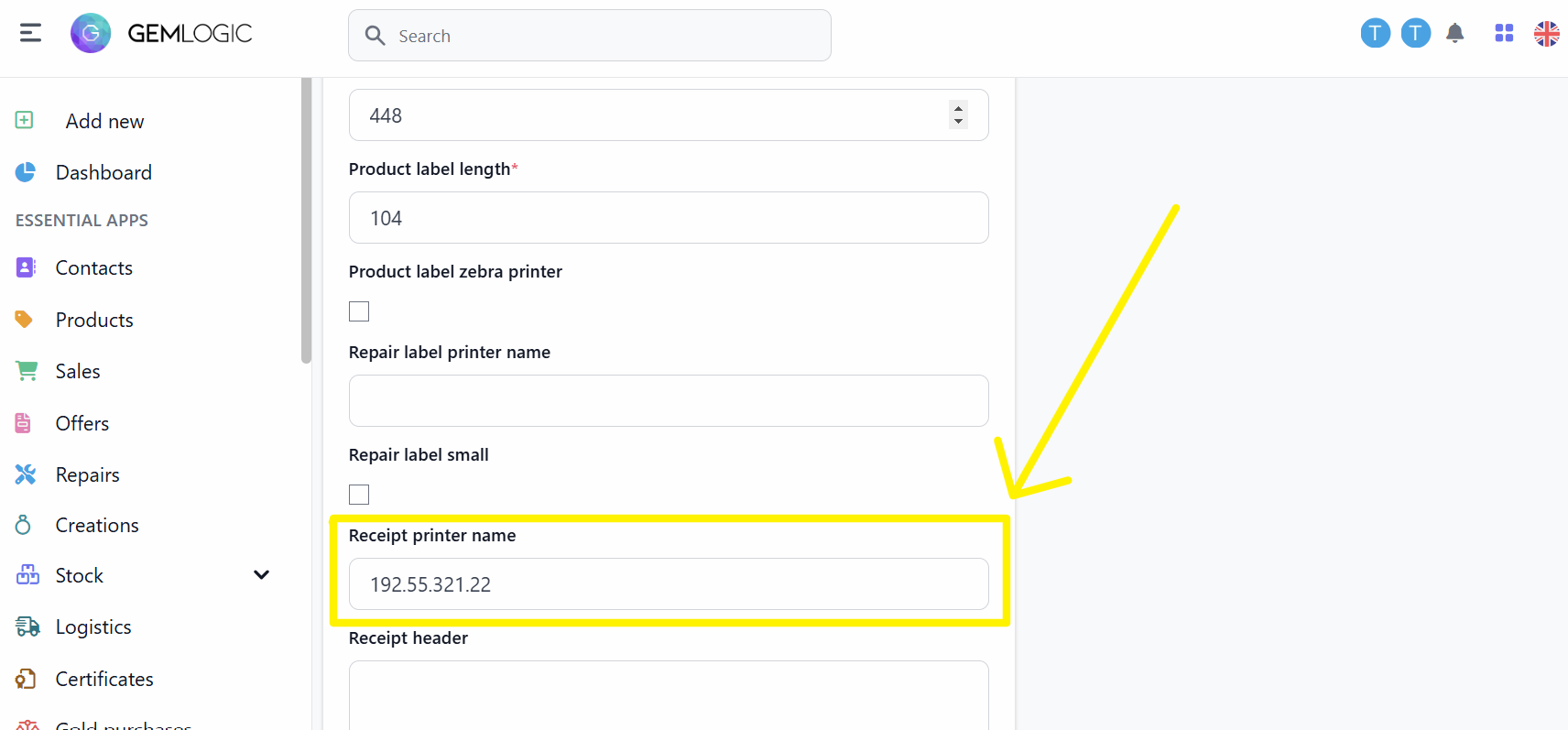
Save the changes
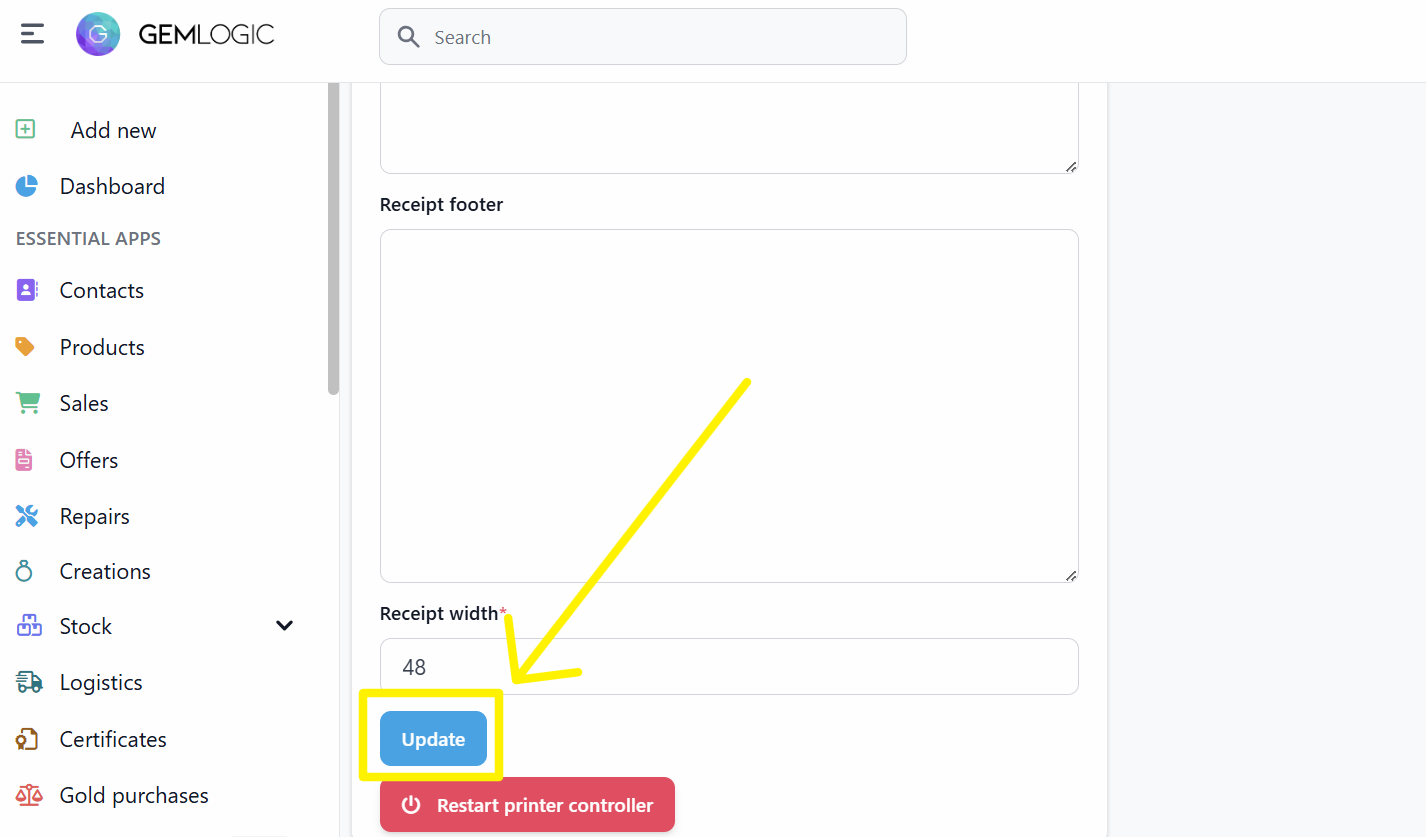
After updating the IP address of the printer, the printer should be able to print receipts again.