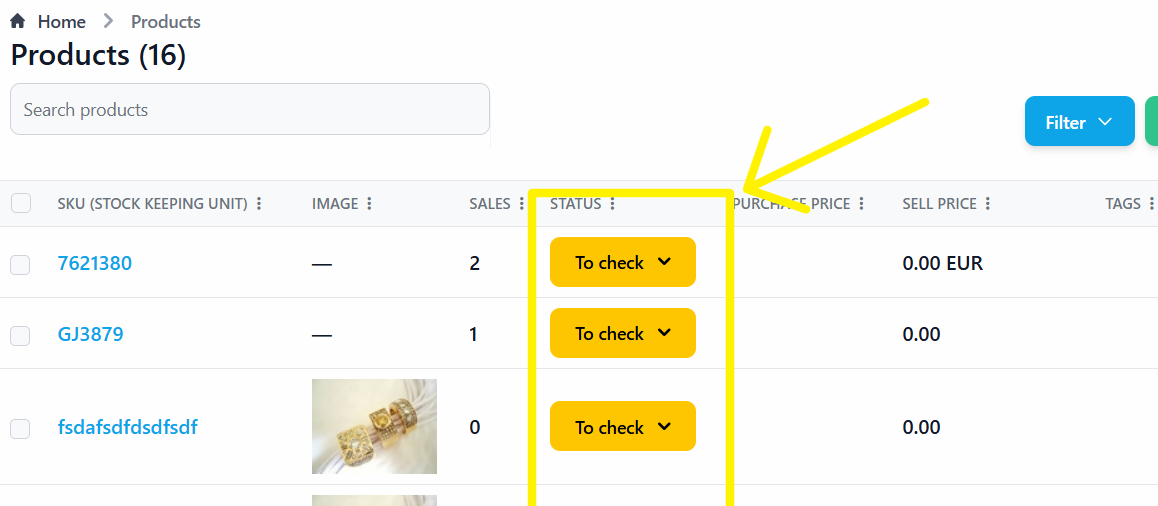Products Guide
Mass product status update
It is possible to mass change from a specific status to another status.
-
Navigate to the Products section in the sidebar and click on the "Mass status change" button.
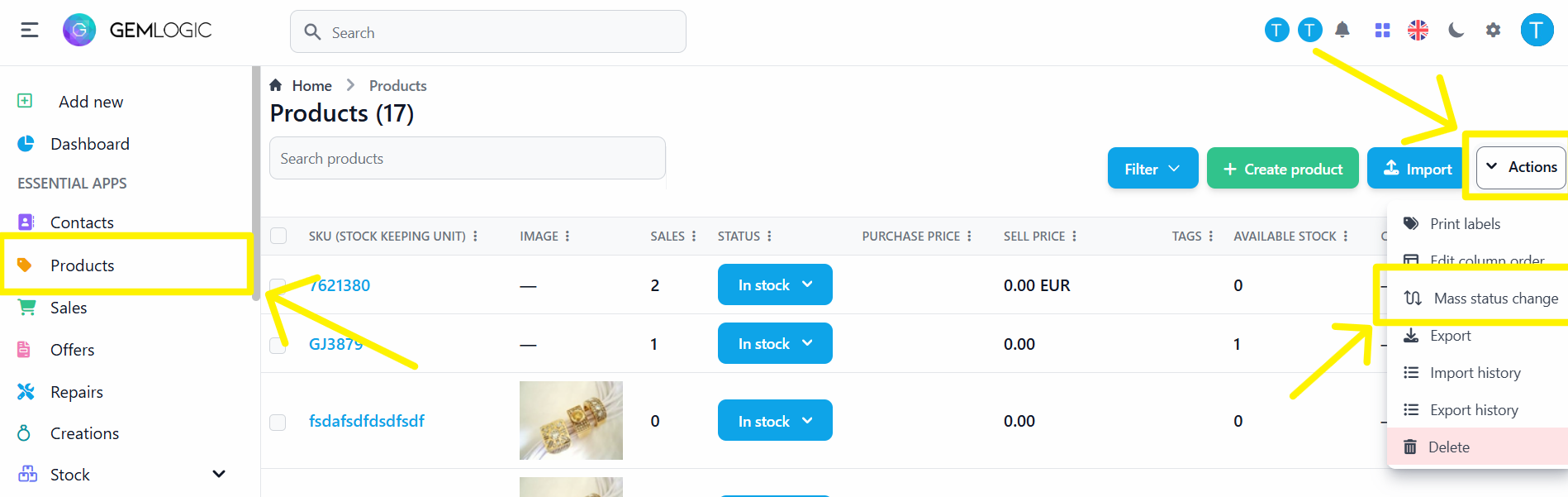
-
Select the "from status" and the "to status". Be careful, as this will change the status of ALL products with that status.
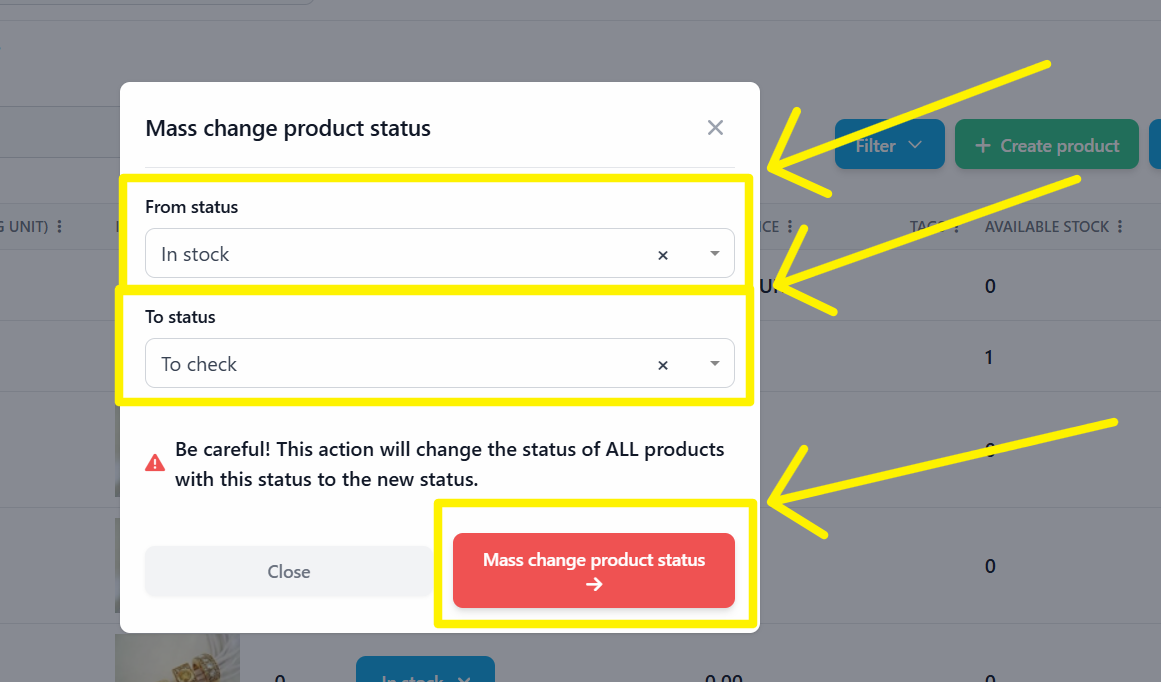
-
Click on the "Mass change product status" button to confirm the change.