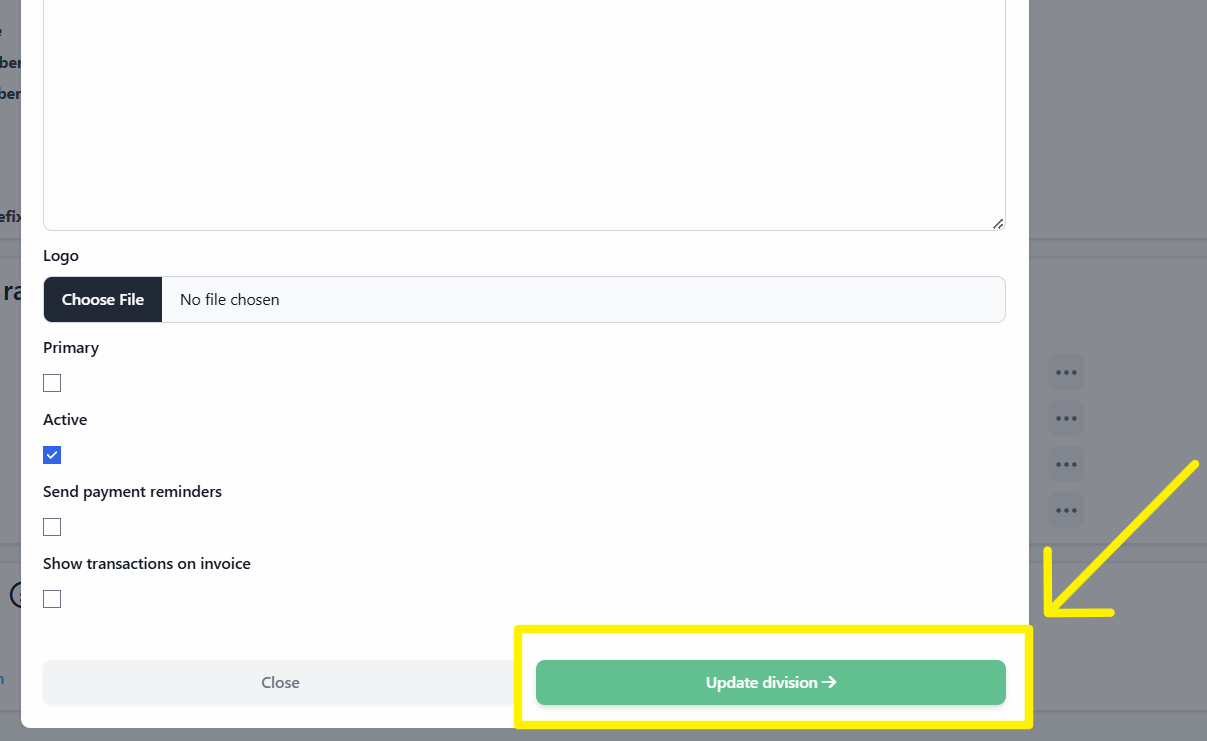Configuring your business details
In this guide we will go over how you can configure your business details in Gem Logic. This includes setting up your business name, address, contact information, and other essential details that will be used in various parts of the system.
Accessing Business Settings
-
Go to Settings > Businesses > Click on the business you want to edit.
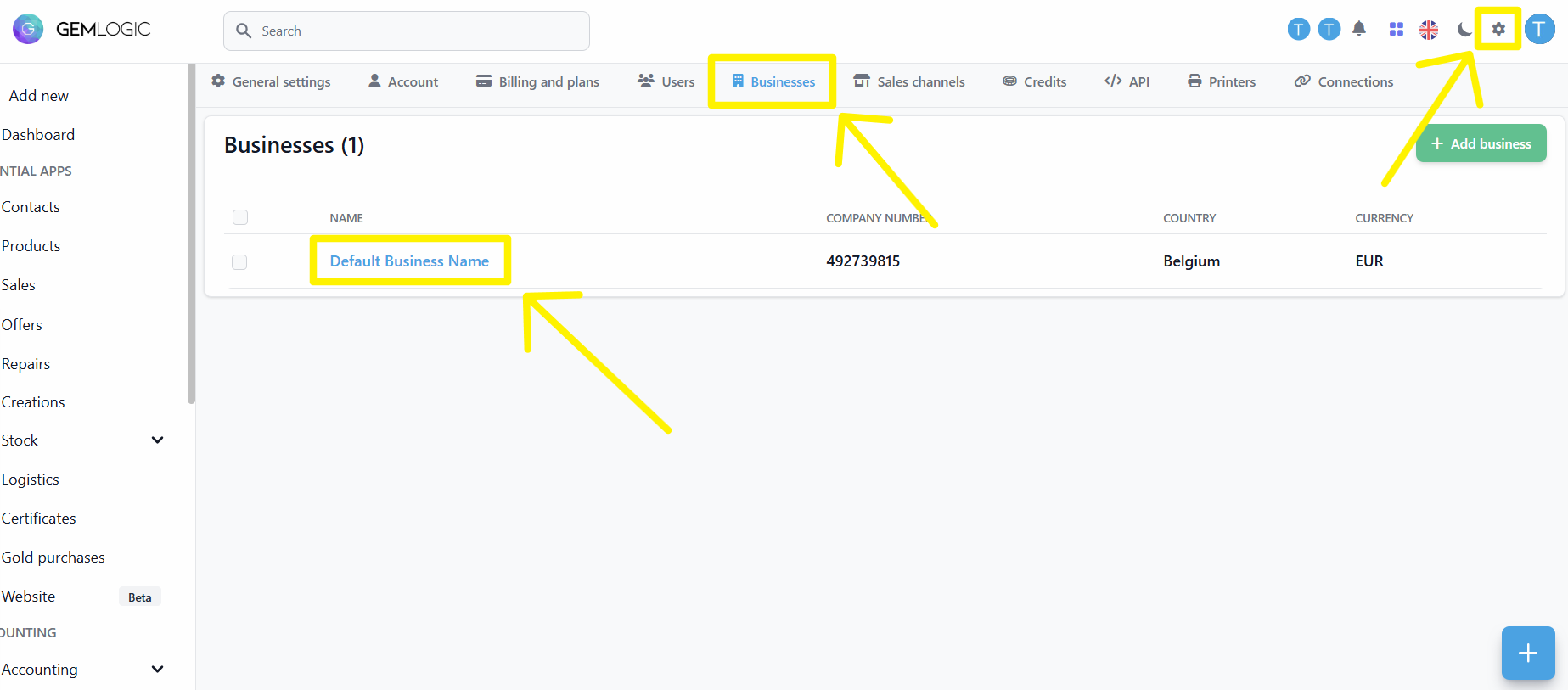
-
Click on the Edit business button.
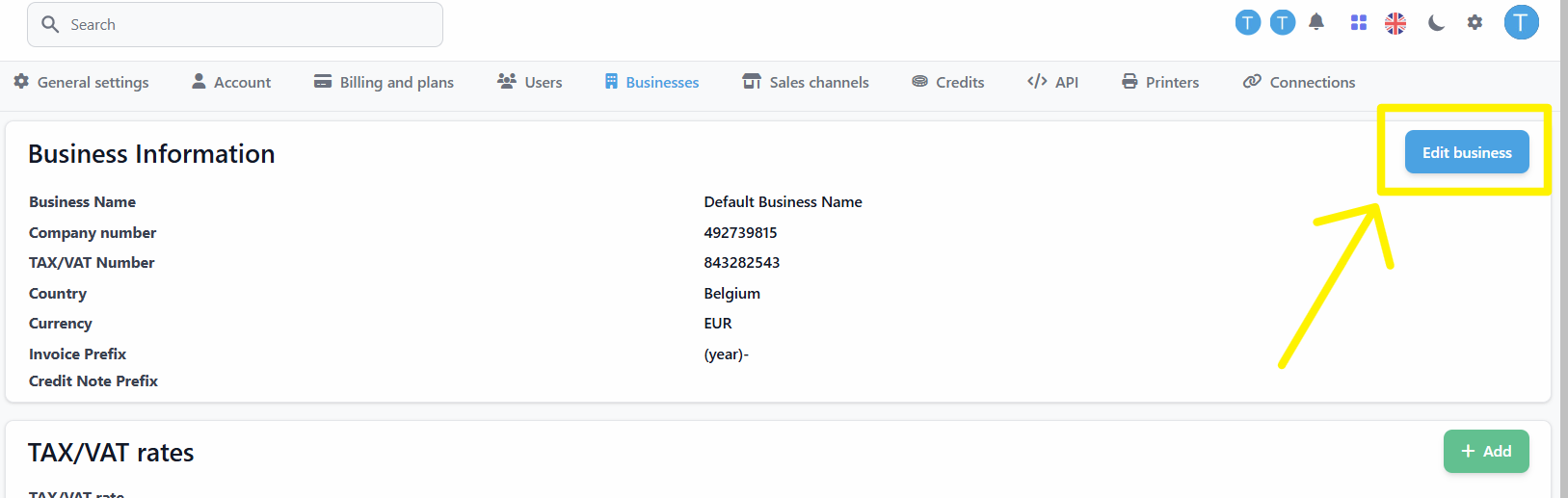
-
Here you can edit the main business details like company name, company ID, invoice prefix, and other relevant information.
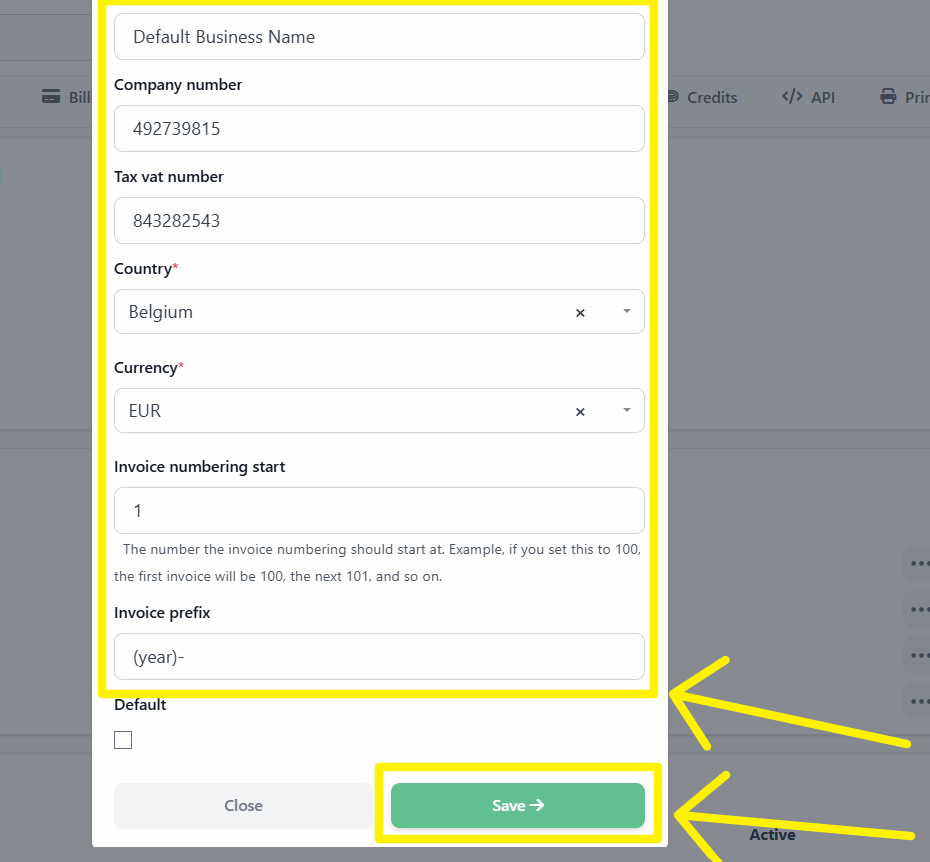
Divisions
Divisions allow you to have multiple branches, names, or locations under one business. You can set up divisions to manage different locations or business names within your organization.
Every Business has at least one Division. You can see Divisions as a way to separate different parts of your business for better organization and differentiate communication with customers.
Managing Divisions
-
Go to Settings > Businesses > Click on the business where you want to configure a division.
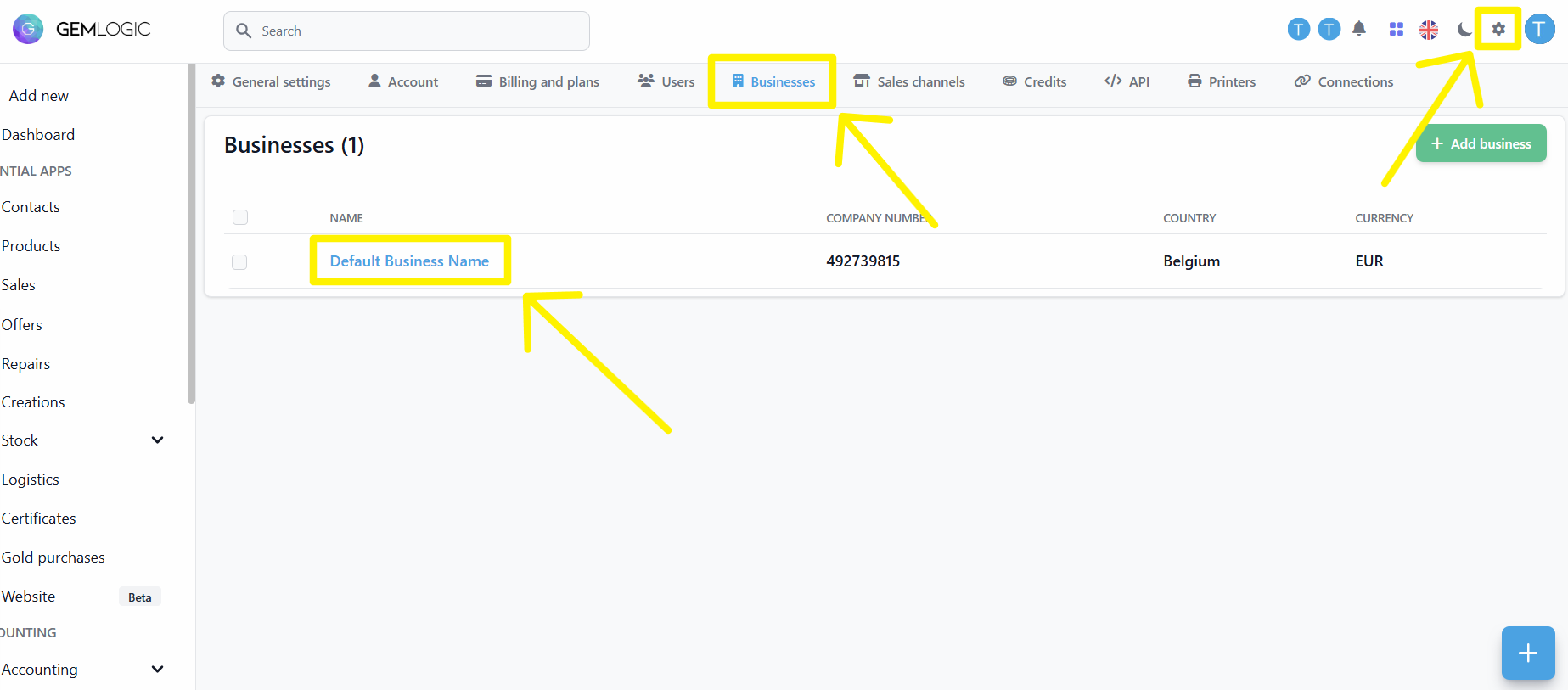
-
At the bottom of the business settings page, you will find the Divisions section. Click on the division you want to edit.
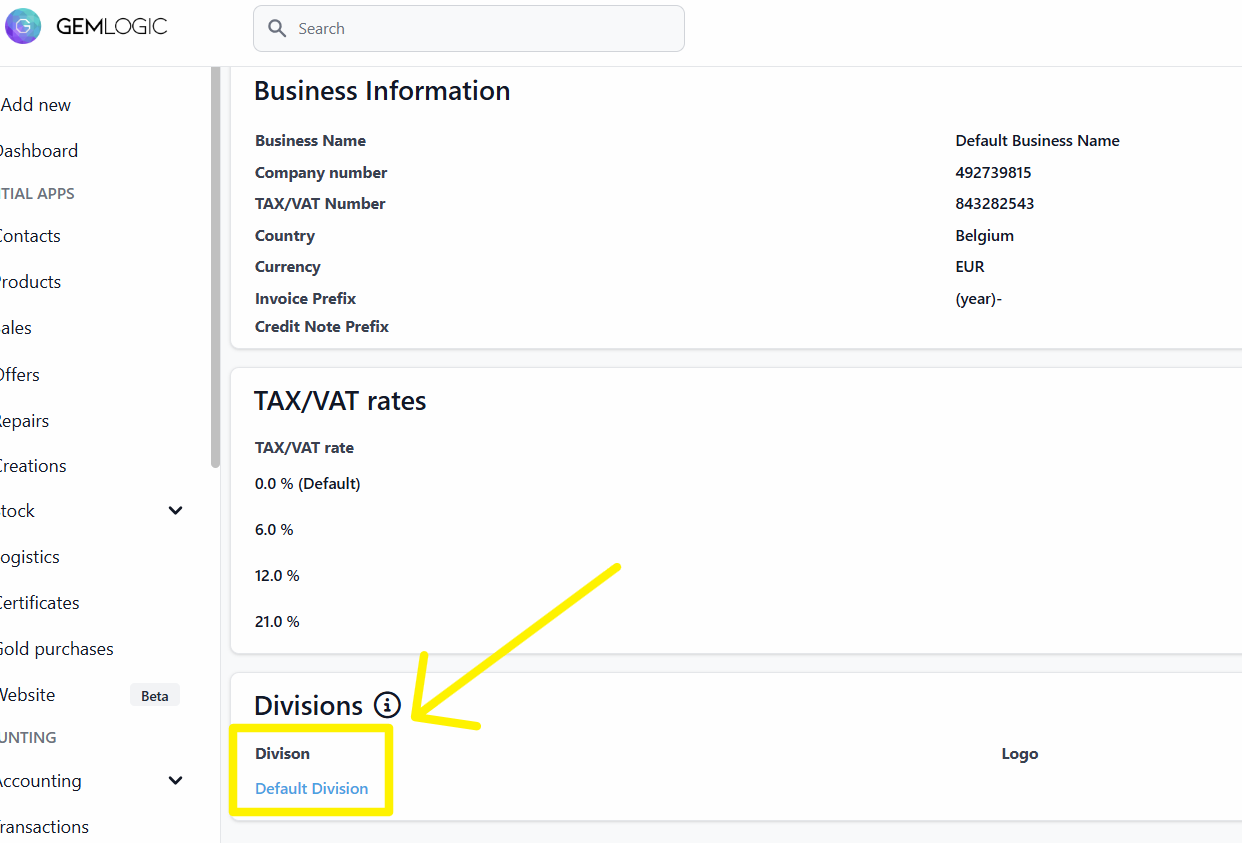
-
Here you will be able to edit the division details like name, address, and billing information for that specific division.
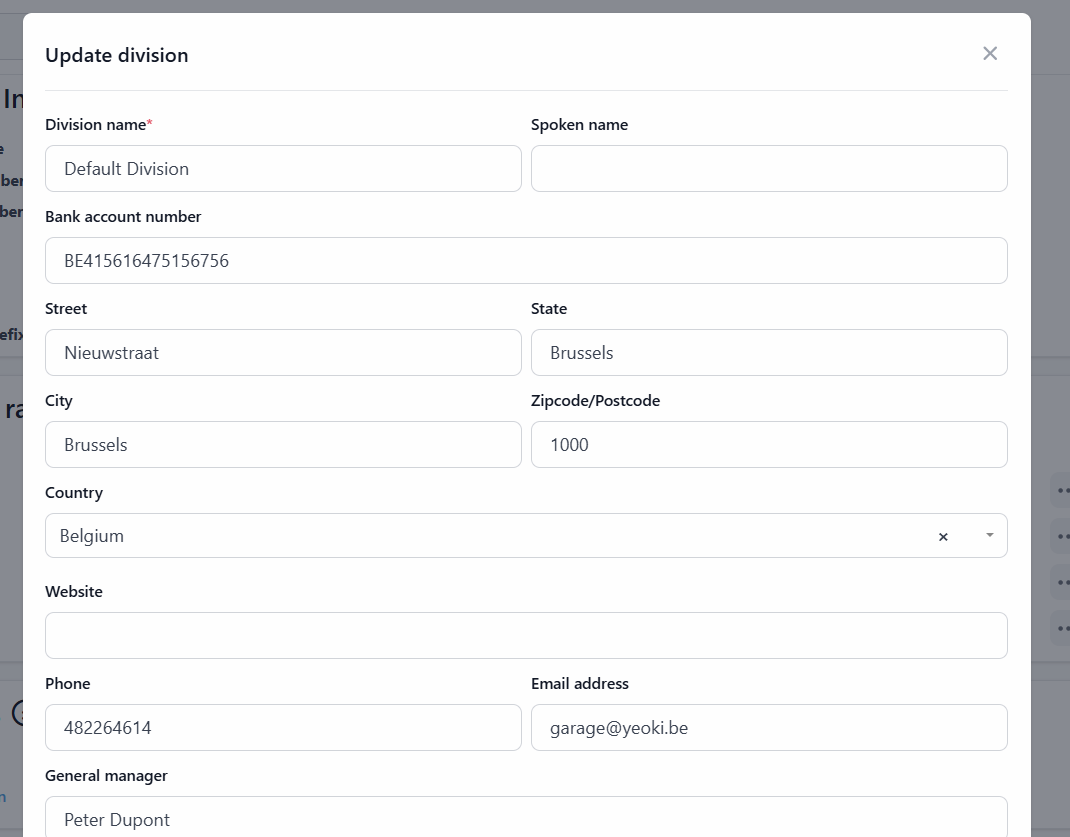
-
You can also configure the invoice and documents footer texts for this division.
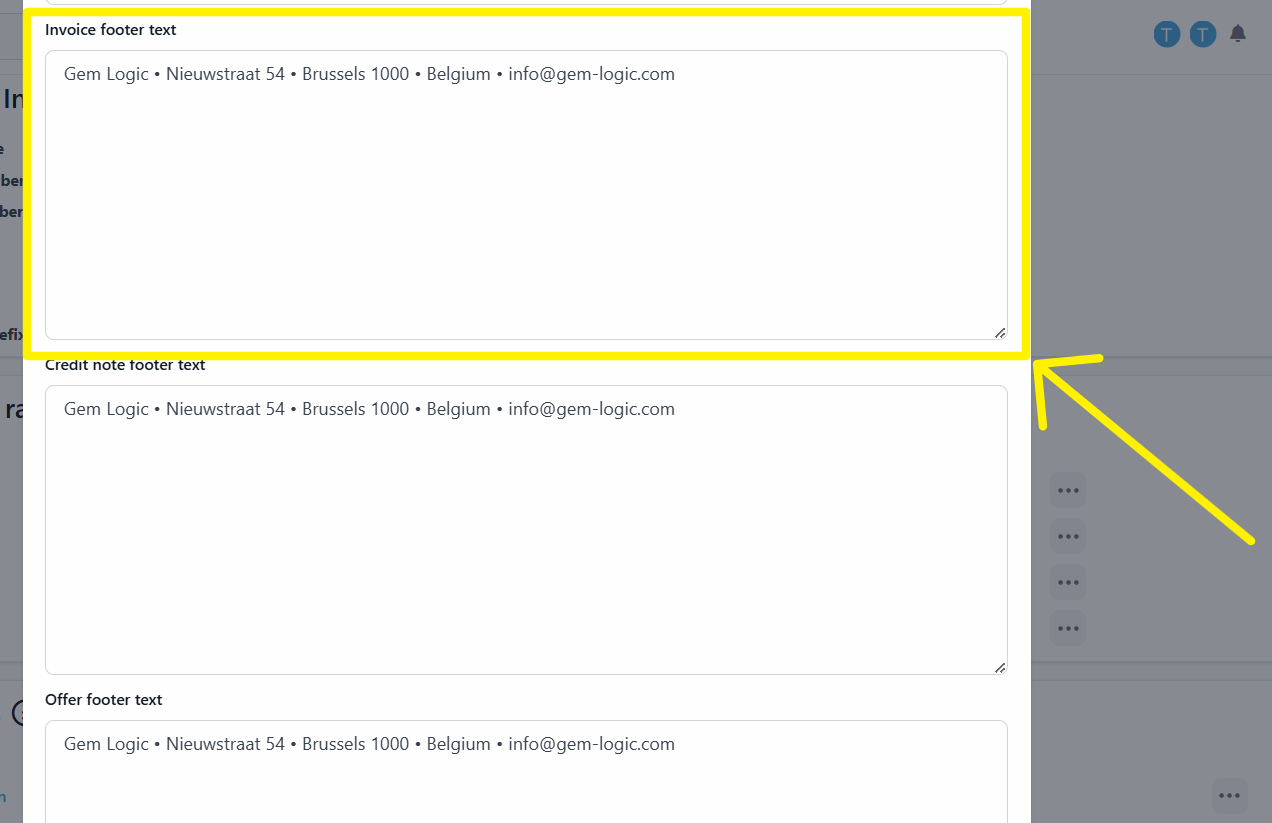
-
You can also add your logo that will be used in the documents generated for this division.
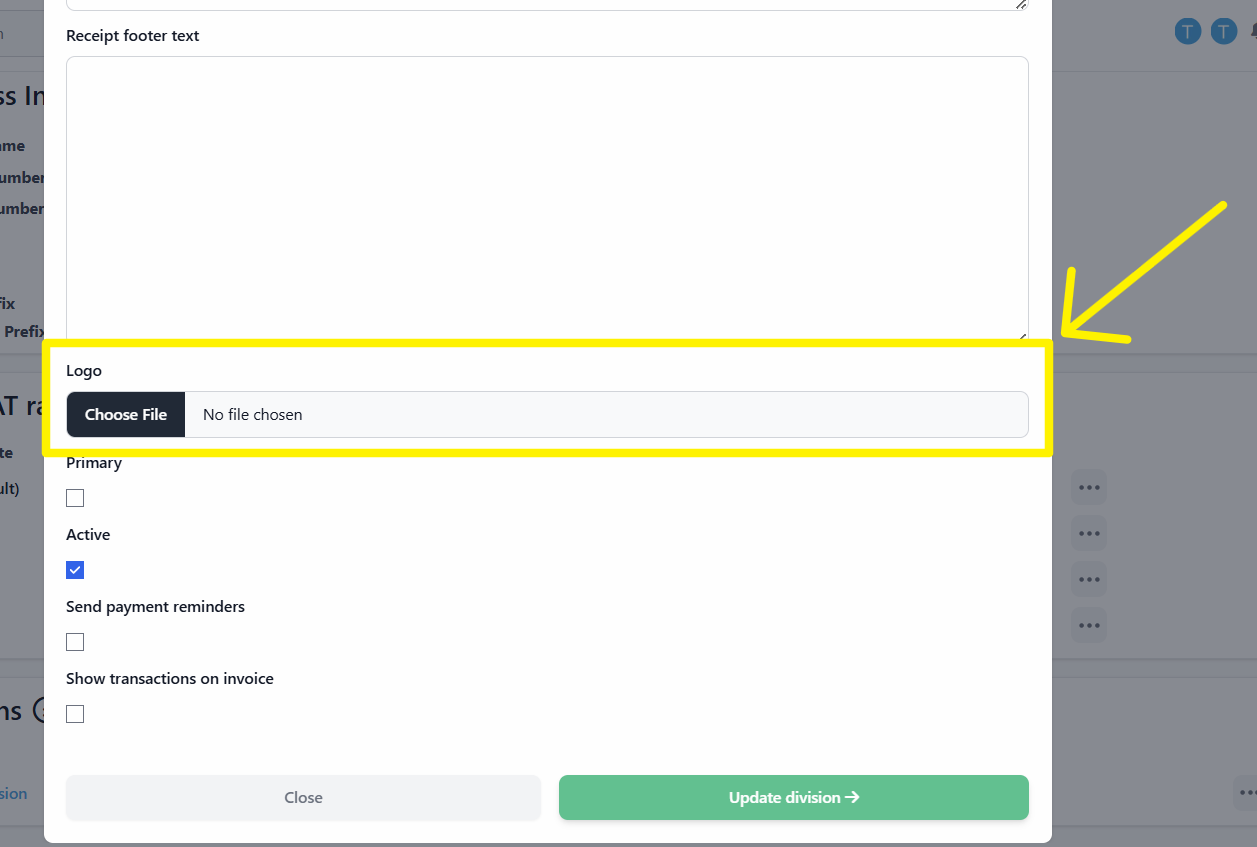
-
Click on the Update division button to save the changes.